I moved to WordPress (self-hosted) from Blogger about a year and a half ago, I had a bit of an adjustment getting used to the interface and finding my way around. I should have put my big girl blogger pants on sooner and gotten myself a hosting account (I love Bluehost) and a WordPress blog because the plugins that WordPress (self-hosted) offers blows Blogger out of the water.

I’ve mentioned before how much I love WordPress plugins. Here are some of my favorites that I use on my blog and my clients’ blogs:
Ajax Edit Comments: More than one person who reads this blog has commented on how awesome it is to be able to edit their comments. I know I hate when I make a typo when I leave a comment on someone else’s blog, so this allows the commenter to edit their comment for up to 15 minutes afterward, I believe.
Akismet: Fantastic for keeping those pesky spam comments at bay. (Though sometimes I miss getting those “This content is very good. I like this blog post more than any blog post” spam comments.)
And The Winner Is…: Makes choosing a giveaway winner as simple as can be.
CommentLuv: This is the little box when you leave a comment that allows you to share your most recent post. When I look at my site stats, a LOT of clicks away come from CommentLuv to commenters’ sites. It’s a good way for readers to find blogs that interest them and for commenters to get a little traffic. Win-win.
Comment Reply Notification: When a commenter leaves a comment and someone responds to it, they get an email so they can follow the conversation. I never remember to check back on others’ blogs to see if they responded to my comment, so I prefer the email notification. (Or a private email, but many times I like to see what the blogger responds to comments! Eavesdropping, baby!) (*This plugin hasn’t been updated in 2+ years, but works fine.)
Comments On Feed: Makes commenting from an RSS feed reader easy – which I love. I’m much more likely to comment from Google Reader if it’s an option. (*This plugin also hasn’t been updated in 2+ years, but works fine.)
Faster Image Insert: This is one of my favorite plugins and an absolute must-have for sites that use a lot of images. Instead of individually inserting each image, I can just click to insert all of them at once into a post.
nrelate Related Content: There are lots of plugins that have a few thumbnails beneath your post with related content. I like this one best because it’s easy to set a default for posts without photos and it doesn’t have anything that displays the plugin name (unlike Link Within, which I used to use). It’s a good way to keep readers on your blog and show them posts that they might like if they like the post you’re reading. (Especially good for new visitors or people who land on your site from Google).
One Click Close Comments: A simple way to close comments on a post. (Which is surprisingly difficult to do in WordPress)
Trackable Social Share Icons: Making your content sharable is another thing ‘they’ say you should do. I’ve tried many different plugins, but I liked the button graphics this plugin offered. (Tip: When putting share buttons on your posts, be sure to limit what you offer. Don’t have 12 different share options just because you can. Think about what your readers use most and what is most helpful for them.)
WPtouch: An easy way to make your site mobile-friendly. It doesn’t keep any of your design elements, but the ease of reading on mobile devices is worth it, in my opinion.
Am I missing any? What are your favorite plugins?




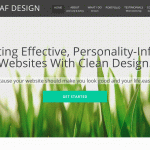
Awesome! I just uploaded some of the comment ones (I was wondering how I was able to comment here from my google reader!)
I probably should make the jump to a self-hosted account. But I don’t really know what all that entails and it kind of freaks me out. I like the writing part of blogging, but the rest…ugh. I just want it to arrange itself very nicely and neatly without me having to google every step of the way or go cross-eyed trying to figure it out.
Thanks for this. Me and a friend are very slowly starting a tennis blog/site and we are both pretty bad at the logistics. It will be a steep learning curve for us so any little things we can learn at first will be helpful.
You should give blogging lessons to people who simply want to manage their own blog, (like me!) and don’t really have a clue how to make it nearly half as awesome as yours!
Thanks for sharing! I’m definitely going to add that edit comments one – I hate when I press Post Comment too early! One plugin that I recently discovered that I love is, “Pinterest Pin It Button For Images” – makes pinning super easy
Oooh, I’ve always wondered how people do that! I just installed it – thanks for the recommendation!
I need that plug-in for faster photo inserts. Holy moly do I want to shoot myself whenever I have a bunch of photos to upload. Thanks so much for the suggestion! (Now, if only I’d actually get back to blogging and MAYBE, just MAYBE, I’d actually install it!)
Superb. Thank you for taking the time. I will definitely return back to find out more and inform my acquaintenances about your writing.
I’m so glad to have stumbled upon your post. I will try the plugins you mentioned and improve user experience in reading my blog. Thanks! ^___^