
I was cleaning out my desk last week (I’m doing the thing where I get rid of 10 items every day again) when I came across the year-end review and resolutions worksheets I had completed with Mike. It was a nice New Year’s Eve, actually, and a tradition we might continue – we discussed the questions in the Art of Simple’s New Year’s Goals – first with Gabe, then with each other – before playing board games (we’re real wild over here).
By the end of all the discussion and writing, I’d distilled my goals down to four intentions for the year. Intentions I’d forgotten about until I ran across them last week. But intentions that still resonated with me 8 months after I had set them (“Hey! These are good ideas! I should totally do this!”).
I find that I’m glancing at my desktop screen quite often for the time these days (since I’m not spend much time on the computer) and it’s in the middle of our living space (we use it as a TV), so I decided to use that real estate to make backgrounds and screen savers that would remind me of my intentions.
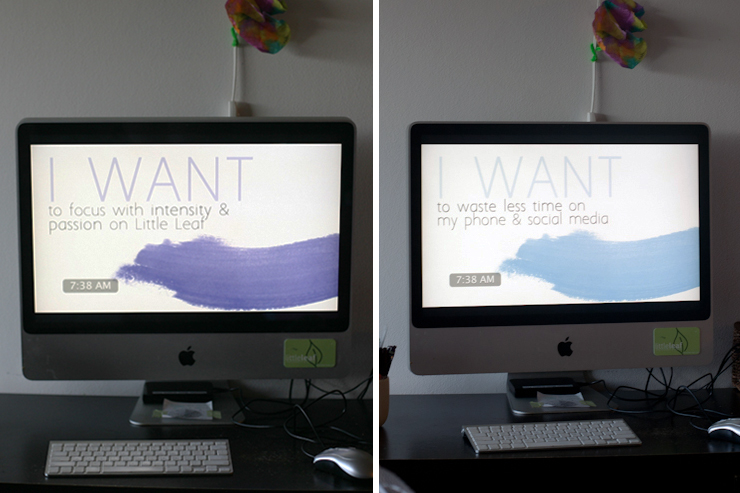
If I’m sitting on my couch playing on my phone instead of looking at the baby in my lap who won’t be a baby as soon as I blink (I know how this works), I might look up and see my computer remind me “I want to waste less time on my phone & social media” – I mean, I’m just gonna throw that phone across the room. (Is that why my screen is all cracked?) (Okay, I won’t do that, but I will probably just turn it off.)
I didn’t realize my computer had an option to change backgrounds and desktops – so I created a folder called “Intentions” and placed the four intentions images inside there and set “change picture every 30 minutes” for the desktop background.
When I’m just hanging out and see, “I want a cleaner home and less stuff,” I’m like, “Heck yes I do!” then get up and go throw a bunch of things away (and wonder where does it all come frooooom? It’s like Jesus and the loaves and fishes except our apartment and clutter).
It’s already been so effective for me that I wanted to share the idea as well as the Photoshop file in case you wanted to use my simple image as desktop or screen saver, but edit it for your own intentions.
To download this image, click on the links below:

Photoshop (PSD) File | JPG file | Aaargh font
(If you have a Mac, you can add the folder by clicking on the + below the folders in the desktop or screen saver tabs. Then I chose “fit to screen” for the desktop and unchecked “crop slides” on the options for screen savers.)
This has been a super easy, low-key way for me to be reminded of the things I probably shouldn’t have to be reminded about. There’s still a third of the year left! Plenty of time for me to remember these intentions, right?




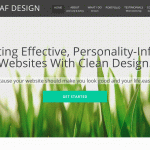
That’s an awesome idea to keep resolutions around and on your radar!! If my iMac still worked, I’d do the same! Maybe with my next one, whenever that is. :)
Love this idea :) Thanks for sharing!
Ohhhh yes! With another baby on the way i am in full attack mode against the clutter. Thanks for the inspiration!
This is such a great idea to keep you on track. And oh man, I have been purging and donating like crazy lately – it feels glorious.
I totally get endorphins from getting rid of stuff! :)
Um yes, you should need to be reminded because you have a baby, a toddler and a business that probably occupy many of your thoughts each day :)
Love the idea! My computer stays closed under a chair all day but I’m going to figure out another way to do something like this. Maybe using a post it note haha… okay, any excuse to use post it notes!
Ha! How about the lock screen of your phone? I want to do that next! :)
Great idea to put it on the desktop that’s in-view! You’re right, babies certainly won’t be babies for very long.